Scan-to-order process
1
Scan the table QR code
click 'Scan now', authorize camera access, scan the table QR code, click 'Confirm' to enter ordering
2
Place order
Select dishes, click 'Place order'
Help
Why can't the code be scanned successfully?
1. The QR code is obstructed or damaged
2. The QR code is set for a specific application
3. Camera access is not authorized